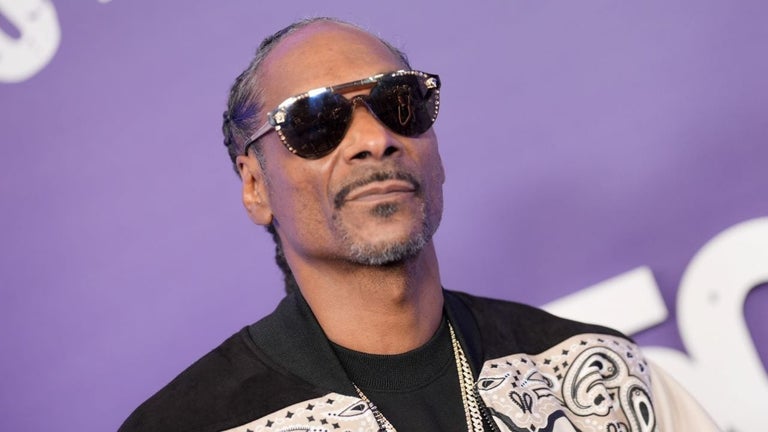Akubo IT Autofill: Streamlined Login Experience for Akubo IT Users
Akubo IT Autofill is a Chrome add-on designed exclusively for Akubo IT users. This extension aims to enhance the login experience by automatically filling in credentials based on saved passwords. With Akubo IT Autofill, users can enjoy a seamless autofill capability on supported websites, eliminating the need for manual entry.
One of the key features of Akubo IT Autofill is its unified password management. Users can seamlessly integrate their Akubo IT account with the extension, allowing for effortless login management. The extension also offers automated autofill, detecting and filling in login details on saved websites. This saves users time and effort, providing a convenient browsing experience.
Another notable feature is the multi-account support. For websites that require multiple accounts, Akubo IT Autofill offers a selection of credentials, making it easy for users to choose the right account without any hassle. Additionally, the extension prioritizes security by encrypting and protecting user data, adhering to the highest security standards.
Akubo IT Autofill boasts a user-friendly interface, ensuring a smooth and seamless browsing experience. Users can navigate through the extension effortlessly, enjoying the convenience of autofill without any complications.
For users experiencing difficulties or encountering bugs, the developer offers support through the feedback section. Users can contact the dev team directly to report bugs and provide feedback.
Stay tuned for updates as the developer plans to add support for more websites and make improvements and bug fixes in future releases.